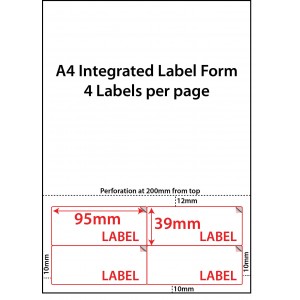A4 integrated labels
4 labels per sheet
Label size: 95mm x 39mm
500 sheets per box
Great for use if multiple parcels are being sent and up to 4 address labels are required for the same shipment.
How to set LF9539-4 label formats in Word
Open Word
Go to TOOLS in the top menu bar
Choose LETTERS AND MAILINGS
Choose ENVELOPES AND LABELS
Click on the LABEL tab and choose OPTIONS
In LABEL PRODUCTS, choose OTHER/CUSTOM and click on NEW LABEL
Enter details as per the image below. Make sure all figures are identical. If system is set to millimeter, convert figures.
When all details have been entered, click OK and the settings will be saved.
Click OK again
Click on NEW DOCUMENT and the label grid will appear. Save document as normal.
When printing, make sure setting is A4 (File – Print – Properties – Paper Size)
To access again, repeat steps 1-6 and the label name will now appear on the list of labels to choose from.

INTEGRATED LABELS - 4 LABELS PER SHEET - 95mm x 39mm
- Brand: Stockforms Australia
- Availability: In Stock
-
$126.50
- Ex Tax: $115.00
-
- 10 or more $108.90
- 51 or more $82.50